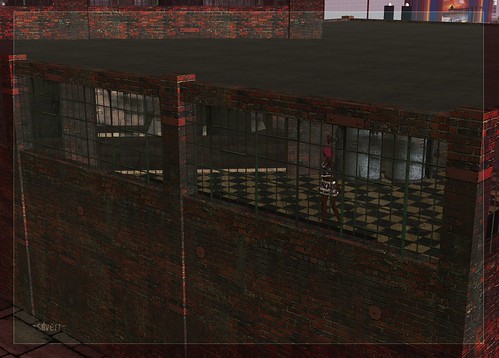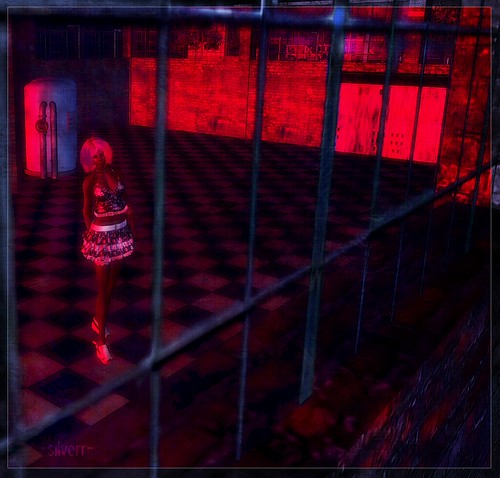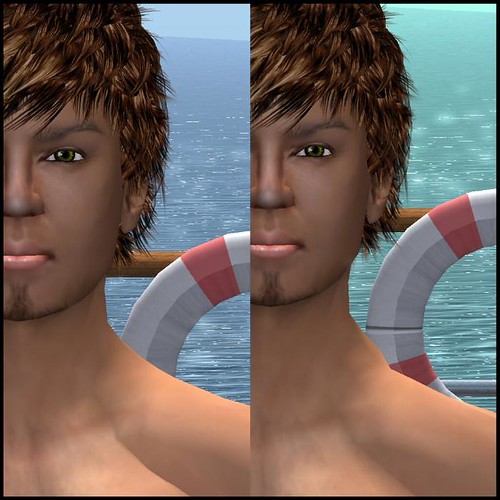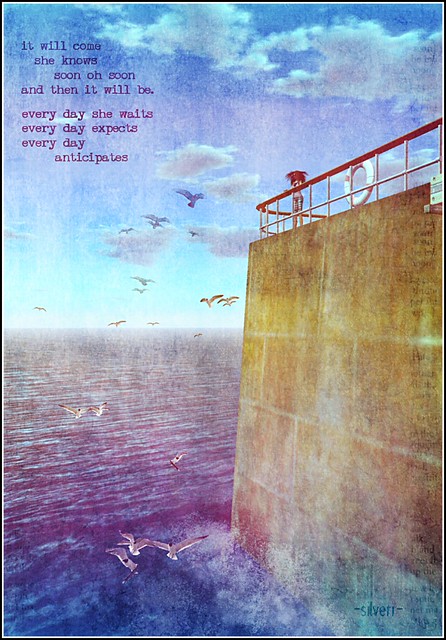Photospot on SL Unearthed is a semi-regular feature that highlights a Second Life spot that is a cool place at which to take portrait photos inworld. Not an entire sim, not even a complete parcel, but just a single specific location - a spot - with portrait opportunity.
Flickr members: you're invited to join the SL Unearthed Photospot group and add your pictures taken at Photospot locations to the group pool.
Take note that very little in SL stays the same for very long. After even a short while, Photospot locations may be gone or changed in a significant way that renders their SLurls ineffective as originally intended, so be sure to grab these opportunities as they come!
If you're intrigued by large pipes and mysterious machinery, there's fun to to be had at today's Photospot target where you'll get to explore the Stormwater Management pumping station in Lionheart Bay City, a build by DarthBunny Petrov. This brick building is situated on a street corner next to the canal. The canal offers plenty of picture fodder, as does the street view where massive pipes distinguish the station's entrance, but today we're heading inside Stormwater Management, where the real action can take place.
The public works building has three sections, clearly differentiated but too open to call them "rooms." The taller section contains the main pump. The other two have a couple nondescript control racks plus a pair of pressure tanks. These minimal props are assisted in their illusions by some very good texture work. The overall impression is one of heat-inducing labors, carried out nine-to-five for many years. Pick a spot, almost anywhere here is going to give you something yummy for your camera. And to some of us, the great textures and geometric angles just call out for additional play with filters and effects.
There are also some grimy windows that can be shot through - looking outward at the city or looking inward like a voyeur.
For the best close-ups, Ctrl+0 [zero] is your friend. Use Alt+Click only to align your camera to the subject, then use Ctrl+0 to incrementally zoom in. Now you can use the other movement controls to frame your shot as desired, but *resist* the tempation to "zoom" with Alt+Click. Alt+Click doesn't zoom; e.g. it doesn't change the focal length, it moves the camera itself. Using Alt+Click as a "zoom" is literally like taking a camera with a wide-angle lens and bringing it closer to a person's face. You've seen those pictures; the face is quite distorted, with anything centered (like a nose or lips) becoming fisheyed bulbous. Avoid the bulbous effect by using Ctrl+0 to get a tighter focus on faces or other detailed objects. Just like a real zoom, the use of Ctrl+0 will also compress perspective, making the background appear more immediate (an easy way to get a very large moon, among other effects). And just so you know: Ctrl+8 incrementally gives you wider angles, and Ctrl+9 brings the lens back to normal.
It would seem this pink-haired lady wandered in here after hours and now can't find her way out. Is she fated to pace the checkered tiles forever? Every picture tells a story, and some are stranger than others. What stories will you find to tell at the Stormwater Management pumping station?